It’s been a while since I shared an app. This one kept popping up as a sponsor for a bunch of my podcasts, so I decided to give it a try. And now, with finals and the end of the year approaching, I thought some of you might find it helpful.

Headspace is a meditation and mindfulness app (and website). I’ll be honest, I’m usually not much of a meditation or mindfulness person. My mind drifts and I start thinking of the 20 million things I could be doing if I weren’t sitting there doing nothing (like I could be sitting there watching reruns of Bones). But here’s the thing. Headspace starts with something called Take 10. It’s just 10 minutes. And once you get a little used to it, 10 minutes really isn’t that long. The first one feels a little funny. There’s this guy, Andy, kind of talking you through. And then all of a sudden, he’ll stop talking and you’ll think, “Oh, is it over?” Nope. He comes back and gives you some more guidance. But you get used to it. Then it’s not so awkward.
And there are some things from the meditation that you can take with you through the day. So if you start to get a little stressed about a test or quiz or paper, you just use part of the method to help you focus and calm down. (I did a meditation class years ago, and even though I never really stuck with it, I ALWAYS use the techniques I learned when I go to the dentist.)
And like all good things these days, there’s a social aspect to it. Sign up with friends and connect as buddies and compare your progress.
The app is free for the Take 10 portion, which is ten 10-minute guided meditations (which can be repeated). If you really like the practice and wanted to do more with it, you would need to subscribe. It’s available for both iThing and Android and on line.

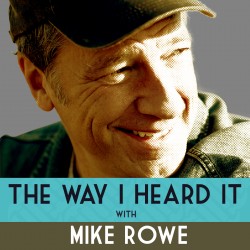
 Khan Academy (
Khan Academy (





