This week’s app is one that I probably could not live without.
In my house, we call limes the uberfruit because you can use them for so many different things. Evernote is the uberapp. It’s what is called a productivity app. You can take notes, create lists, and save webpages and images. You can create a “notebook” for each topic or subject you need to keep track of. To get the full use of it, you should install it on your phone, your tablet, and your laptop. Once you create an account, it links the app on all of your devices.
So, for example, when I go to a workshop I don’t like to carry around my laptop. It’s too bulky, especially if I end up having to sit on the floor somewhere (which happens a lot at conferences for some reason). However, I have a keyboard for my Nook. So, I just open Evernote on my Nook, create a notebook for that workshop, and start taking my notes. Maybe partway through the day the battery on my Nook runs out. So, I whip out my phone and continue taking notes on there. Maybe I even use the microphone function to record a part of the session because I am so bad at using my touchscreen keyboard. At the end of the day, I log on to my laptop, open Evernote and sync my account. All of the notes that I’ve taken throughout the day on my Nook and my phone are now there on my computer where I can edit them. There’s also a social function where you can share notebooks with other people, which has been great at conferences. I went to a session that a friend could not attend, so I just shared the notebook with her so she could have all of my notes.
Here’re a few screenshots (pardon the typos, non-traditional keyboards are tough for me). This is what my account looks like on the website (click on the picture to embiggen it):
 The PC version looks pretty similar:
The PC version looks pretty similar:
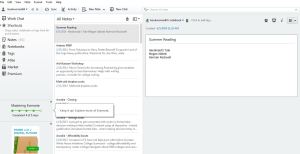 And here it is on my Droid phone (my Nook battery is dead right now, so no screenshot from there)
And here it is on my Droid phone (my Nook battery is dead right now, so no screenshot from there)
 You can also highlight, color code, use your mic to dictate messages, snip a website, and use your camera to take a picture. Basically, there’s a lot to this little app and it’s definitely worth playing around in it.
You can also highlight, color code, use your mic to dictate messages, snip a website, and use your camera to take a picture. Basically, there’s a lot to this little app and it’s definitely worth playing around in it.
Evernote is free and available for iOS, Android, Kindle, and desktop and web.

